Finding your medical records number (MRN)
To enroll yourself in the "My Health" patient portal, you'll need your medical records number (MRN).
This number appears on a variety of documents from Penn State Health, including:
- Discharge or visit summary you received at your last office visit, ER visit, or inpatient stay
- Orders documents for lab testing
- Future appointment list
Finding your MRN on these documents
The images below show how to find your MRN.
Emergency Department Discharge
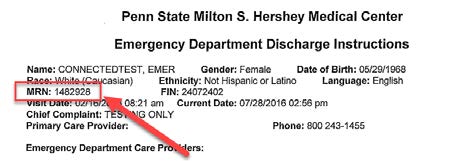
Future Appointment List
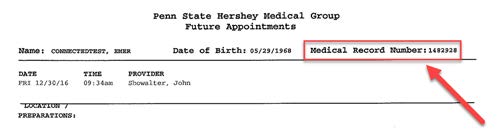
Inpatient Discharge Summary
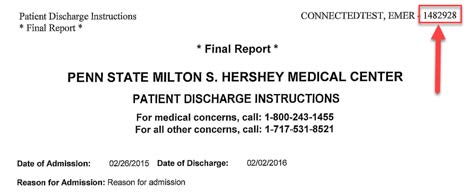
Orders Document
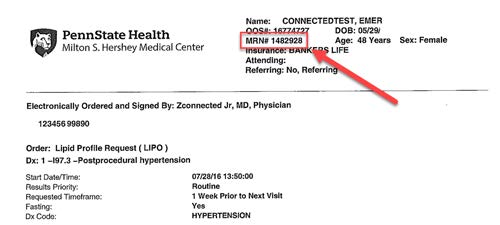
Outpatient Visit Summary
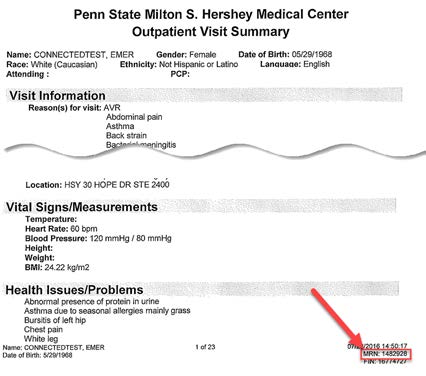
What if I don't have one of these documents?
If none of these documents are available to you, please call our Health Information Management team at 717-531-1697 and ask them to help you determine your Medical Record Number. Hours are 8 a.m. to 4:30 p.m. weekdays.


